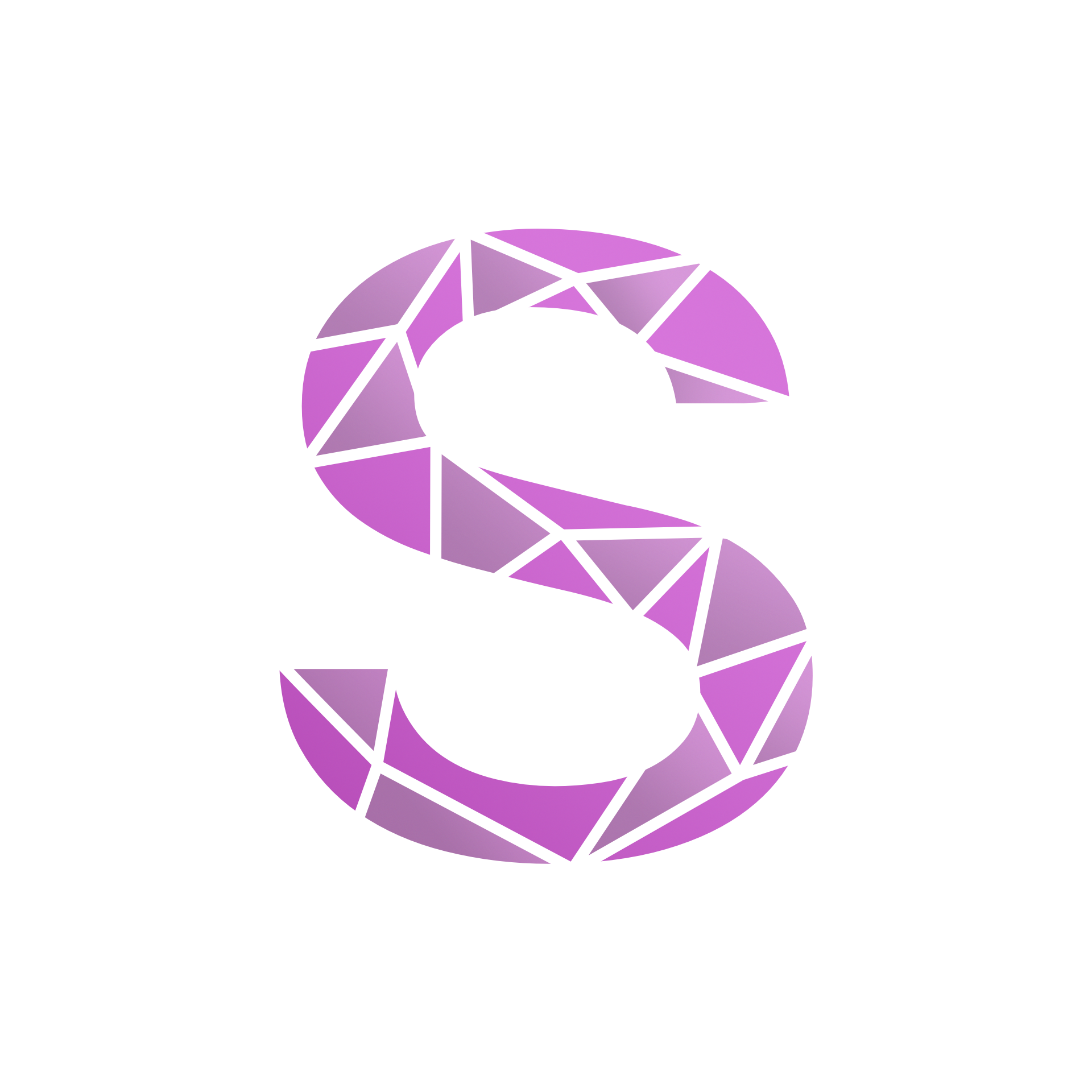


Step 1:
Install AltStore. I recommend following their guides. I invite you to download their Nintendo emulator Delta to make sure you are familiar with the AltStore process and confirm that it's working.
Step 2:
Download Sideus.ipa to your iOS device.
Step 3:
Open AltStore and go to the My Apps page.
Click the + button in the top left-hand corner.
Browse to your download section and select the downloaded .ipa file.
If the Mail app is open and the extension has been loaded properly,
Sideus should now be sideloaded onto your device.
You will need to come back to AltStore every 7 days and refresh with the AltStore server.
Step 4:
One tap zap me.
(Don't worry, the wallet setting splits still go to Will and the Damus team for all their work that I just forked and reskinned to allow us to sideload.)
(Don't worry, the wallet setting splits still go to Will and the Damus team for all their work that I just forked and reskinned to allow us to sideload.)
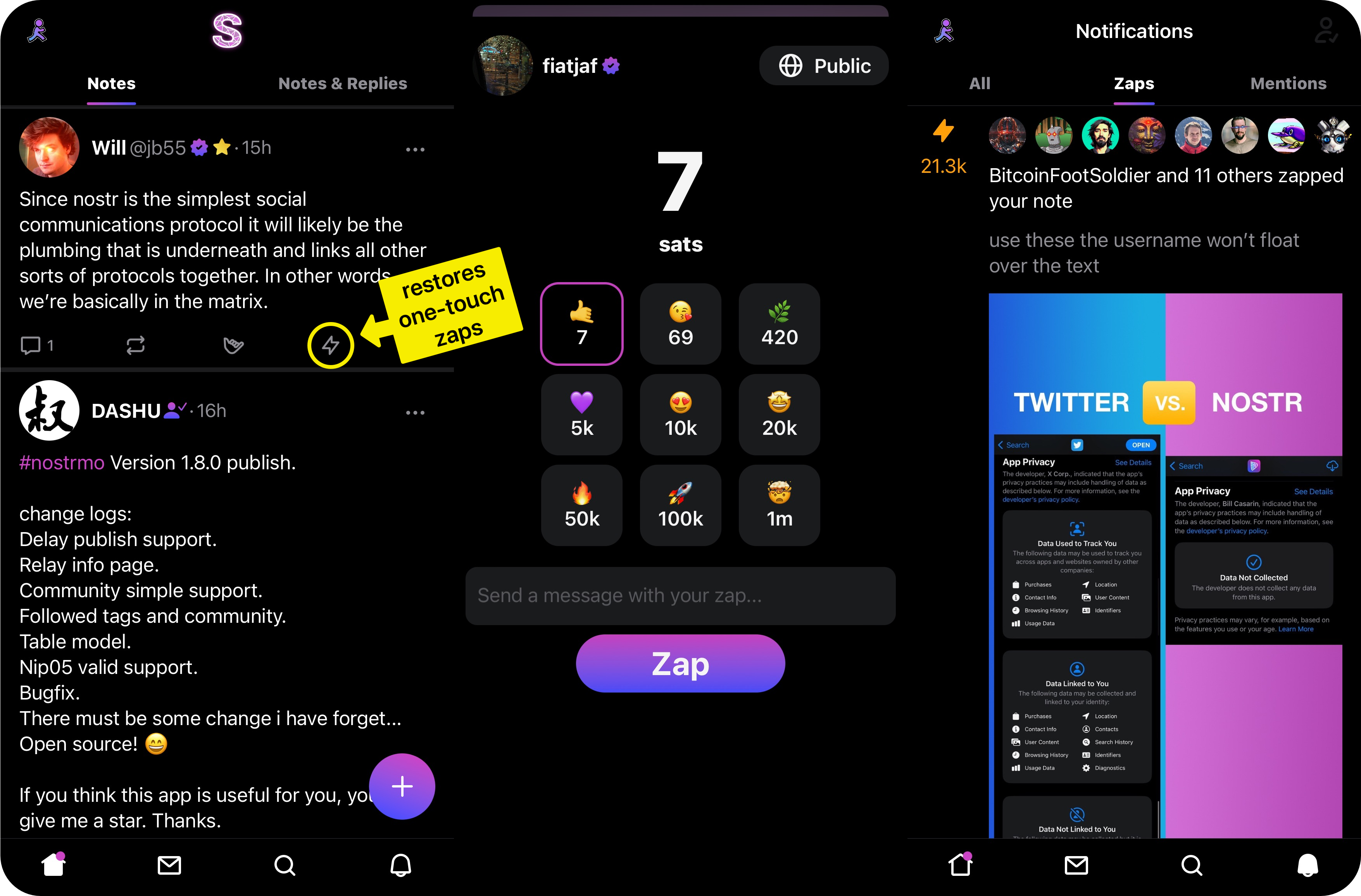
macOS:
These new .app builds will run on macOS with out the need for altstore. These are equally as experimental as running damus testflight on macOS. Damus team is reportly building a deck-like client for browsers and desktop that will restore zaps. Update releases of desktop sideus will cease when that's available.
